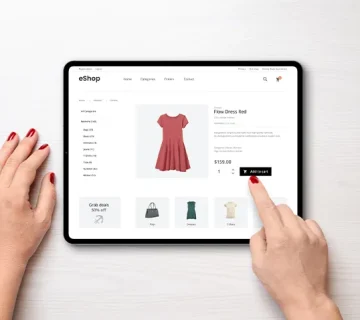How can you start your Ecommerce business on Amazon?
E-commerce, which was once very difficult to start up, is today much easier with the rapid growth of purchases being made online. One of the leading platforms is Amazon, which avails a huge marketplace to aspiring entrepreneurs. But where does one get started with their business on Amazon? Well, this guide takes you through, step by step, how to build and grow your E-commerce business on this trusted platform.
Why Choose Amazon for Your E-commerce Business?
Before going into details of how to set up your E-commerce business on Amazon, let’s look at why Amazon is considered one of the best online store solutions available for entrepreneurs.
Huge Customer Base
Amazon is among the world’s largest online retailers, receiving millions of visitors daily. By selling on Amazon, you tap right into a large, active audience, and many of these are already poised to buy.
Trusted Platform
Selling on Amazon is privileged in the fact that customers already have some trust with the website. They know that Amazon will offer fast, reliable shipping and secure transactions that help you sell your products even if your brand is relatively unknown.
Low Initial Costs
Setting up a physical retail store requires much capital, while selling on Amazon is definitely way cheaper. From processing payments to shipping, through Amazon’s Fulfillment by Amazon (FBA) service, Amazon handles much of the headache associated with doing business and thus frees you to sell.
What You Need to Start a Business on Amazon
Starting an E-comm business at Amazon takes several things you will need.
Here are some of those things that you shall want to get started with:
An Idea for a Product
First, you must have something to sell. Whether it is a unique product you have created or something sourced out from manufacturers, you must have an idea of what you are going to sell.
Market Research
After having your product, do proper market research in order to know the competition and profit margin, including consumer demand. Jungle Scout and Helium 10 come in as ideal tools for finding out Amazon market trends and the potentials of your product.
Investment Capital
While beginning an E-comm Business via Amazon is less expensive in comparison with other ways, you’ll still need some capital to be invested in the inventory, shipment, fees and ads.
E-commerce License in the UAE: What You Should Know
Setting up your E-comm business on Amazon in the UAE requires adherence to all local regulations. The major process you are supposed to follow in such a case is that of an E-commerce license in the UAE, which allows you to sell your products legally online across the region. Be it for a free zone or a mainland, both have varying processes and costs for obtaining an Ecomm license; thus, proper research has to be done based on the specific requirements for the particular place where you have set up your business.
Step-by-Step Guide: How to Start E-commerce on Amazon
Here’s a detailed breakdown of how to get your E-commerce launched on Amazon.
Step 1: Create an Amazon Seller Account
First, you need to create an Amazon Seller Account. There are two types of accounts you can sell on Amazon with: Individual and Professional. If you’re selling less than 40 items in a month, the Individual works great; if you will have more, the Professional is your best shot.
Step 2: Choose the Right Product to Sell
Decide on what you will be selling. You may choose from the following:
Wholesale products: This is buying in bulk and then selling at a higher price.
Private label: You manufacture your own brand and then sell it on Amazon.
Handmade: If you manufacture unique products, get Amazon Handmade as the channel for your target market.
Step 3: Optimize Your Product Listings
Your product listing is the most crucial selling tool. Give extra attention to:
Title Optimization: Make your listings findable with the inclusion of relevant keywords.
Product Descriptions and Bullet Points: Clearly deliver the features and benefits of your product.
High-quality Images: Showcase your products with professional-grade images.
Step 4: Set Competitive Pricing
Among the key determinants of success in e-commerce business, pricing is an important one. For setting competitive prices, use the following:
Amazon’s Pricing Tools: Use the Automate Pricing feature to ensure that prices are kept competitive.
Competitor Monitoring: From time to time, check at what prices similar products like yours are selling and adjust your pricing strategy accordingly.
Step 5: Fulfillment Options – FBA vs. FBM
There are basically two fulfillment options on Amazon.
Fulfillment by Amazon (FBA): Amazon stores, packs, and ships your merchandise. This is a good option if you prefer hands-off administration and for the products to get to their destination quickly.
Fulfillment by Merchant (FBM): You store, pack, and ship yourself and provide your own customer service
How to Drive Traffic to Your Amazon Store
Listing your products on Amazon is but half the equation. You should drive visitors to your store to make some sales.
Optimize for Amazon SEO
But just like Google, Amazon has a search engine that needs to be optimized. Optimize your product titles and descriptions with relevant keywords, and refresh listings regularly for maximum exposure and high-converting content.
Leverage Amazon Advertising
Amazon offers four options to give greater exposure to your products:
• Sponsored Products: You can advertise your individual products in search results with the aim of obtaining more views or traffic to your products.
• Sponsored Brands: This gives you brand awareness by advertising a few of your products.
Drive External Traffic
While Amazon creates a lot of traffic, it is always better to create sources outside for traffic. Drive content on social media channels like Instagram and Facebook; even TikTok can be used to drive traffic to your Amazon store. Use Email marketing to nurture a clientele base with which you could drive more sales.
Managing and Scaling Your E-commerce Business on Amazon
After you have set up your store, maintaining and scaling up requires a strategy and involves regular effort.
Monitor Inventory Levels
Running out of stock badly affects your ranking and sales on Amazon. That is why the inventory management tools are highly important; they help avoid the problem and meet customers’ demand consistently.
Manage Customer Reviews
Success on Amazon greatly relies on positive reviews. Always practice good customer service. Professionally respond to negative reviews. This helps build trust and can turn unhappy customers into repeat buyers.
Increase Your Product Offering
As your business grows, look out for those avenues that it can expand its product offering. Related or complementary products might most probably help you achieve higher sales and attract more customers.
Analyze Sales Performance
Use Amazon’s inbuilt analytics to keep track of the performance of your store. By regularly studying sales data and customer trends and feedback, you would be able to make adjustments toward having a better business each time.
Common Challenges Running an E-commerce Business on Amazon
That said, Amazon is a big platform, and with running a store, there are quirks you may notice.
High Competition : With the huge market size on Amazon, competition may be high. In such a case, you will be required to demarcate your product and invest more time in emphasizing unique selling propositions that will appeal to your target audience.
Inventory Management : Managing the level of your inventory will get a little tricky, especially when you use FBA. You should project ahead of time and make use of inventory tracking software to avoid stockouts and overstocking.
Negative Reviews
Negative reviews are unavoidable, but they do hurt your rankings and may keep other customers away. Reply to complaints in a professional manner and fix their issues as soon as you possibly can so that you lesson the damage of bad reviews.
Amazon Selling Fees and Costs Explained
When it comes to maximizing your profits, the first step is to learn about Amazon’s fees. Following are the primary expenses that you have to consider:
Referral Fees
Referral Fee: On every sale, Amazon charges a referral fee of the selling price, dependent on the category.
Fulfillment Fees: If you use FBA, then you will also need to pay for storage, packing, and shipping services. These vary depending on the size and weight of your merchandise.
By concluding, selling E-commerce on Amazon can be extremely profitable; it just needs to be done right. From obtaining a E-commerce license in the UAE to the optimization of your product listing and customer reviews, by following these steps you can definitely set up a successful Amazon business. Attention to detail is the key to success consistently, and adaptability will surely play a significant role in conquering this competitive marketplace. Along with Amazon, you can develop E commerce website design and start selling with a proper business license in the UAE.
Frequently Asked Questions (FAQs):
Your Ecommerce license in UAE, if applicable, inventory cost, shipping cost and Amazon charges for things like referral and FBA.
Yes, you can! However, you’ll need an Ecommerce license in UAE for the legal operation.
If you sell from the UAE, then you need an E-commerce license in the UAE.
It might be different because of how you select your product, optimize listings, and also your marketing. Few sellers started seeing the results after some weeks, but it is going to take some time for some of them.
Yes, for sure, effective strategies like expansion of your product line and advertisement may significantly increase the size of your business.