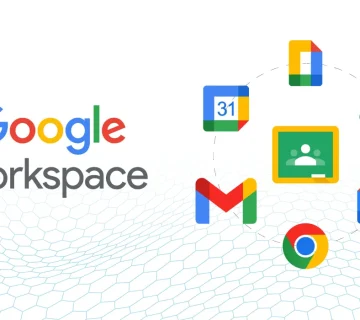Why G Suite Email API Integration is Important for Business
G Suite Email is a simple software application that may assist businesses in streamlining communication, enhancing productivity, and automating tasks. Through API integration, businesses are able to make their emails customizable, reducing human intervention and streamlining efficiency. From leveraging the use of G Suite Email service for everyday use to managing automatic responses, application of APIs is able to aid in streamlining email processes without hassle.
Understanding G Suite Email API Integration
APIs (Application Programming Interfaces) allow different applications to communicate with G Suite Email and perform actions automatically. Instead of manually sending, sorting, or analyzing emails, businesses can save time and reduce errors with automation. API integration within Google Mail for Business provides businesses with powerful tools that can enhance email management and streamline business operations.
Benefits of Automating Email Workflows with G Suite
1.Reduce Manual Effort
Instead of sorting emails manually or setting filters, API integration allows companies to automate the processes. Users of G Suite Email service can create automated responses, sort emails, and even extract important information from messages.
2.Improve Email Security
API integration allows companies to automate security functions such as spam filtering, phishing protection, and encryption. This helps protect sensitive information from being compromised and keeps company emails secure.
3.Enhance Productivity through Custom Workflows
With APIs, businesses are able to build customized email workflows according to their needs. For instance, an online retailer using Business Email with Google is able to automatically send order confirmation, shipping confirmation, and customer support reply without manual intervention.
4.Better Email Tracking and Reporting
API integration allows businesses to track email activity, track open rates, and gauge engagement. This is especially useful for marketing teams leveraging Google Suites to organize email campaigns and customer interactions.

How to Integrate G Suite Email API
For API integration, requires some technical expertise, but with the right steps, businesses can easily automate their workflows:
1.Enable API Access
- Go to Email service of GSuite settings and permit API access.
- Configure permissions to enable secure sharing of data across applications.
2.Obtain API Credentials
- Generate API keys from the Google Cloud Console.
- Configure OAuth authentication for secure integration.
3.Automate Rules
- Decide on what can be automated, for example, filtering, forwarding, or auto-reply.
- Use API documentation to configure automation scripts.
4.Test and Deploy
- Conduct tests to ensure integration is seamless.
- Monitor performance and adjust.
Common Use Cases of G Suite Email API
Automated Customer Support
Firms using G Suite for Business Pricing plans make use of APIs to automate customer support emails, reducing response time and improving service quality.
Email Marketing Campaigns
Emails can be automated to be sent at a scheduled time, performance of the campaigns can be monitored, and emails can be customized using API integration with Google Mail for Business.
Invoice and Payment Notifications
Companies using Company Email Google accounts can automatically send invoices, payment reminders, and confirmations, enabling timely financial transactions.
Final Thoughts
API integration for GSuite Email is a solution for those businesses that wish to automate and streamline their email operations. Whether Email service of G Suite is utilized for marketing, customer service, or communication between employees, automation offers a chance for time saving and efficiency gain. Due to API integration, businesses are able to enhance security, increase productivity, and manage their email operations more effectively. Google Suites API integration is an investment in intelligent company operations and seamless email communication.
Frequently Asked Questions(FAQs):
G Suite Email API is a way for companies to automate email tasks like sending, receiving and managing email by automated workflows, enabling higher efficiency and less manual works.
To integrate G Suite Email API with business applications, you will have to enable API access through Google Cloud Console and acquire your API credentials. Then use OAuth authentication to connect your email conduits into your business applications.
Workflow automation will eliminate all manual task handling, increase security, enhance productivity, unbound customer communication, and create better email tracking and reporting.
It is. Connecting your business to your tools through the G Suite Email API incorporates a number of security protocols by Google like OAuth authentication, access control, and data in transit encryption.
Yes, one can send bulk emails to any number of recipients in bulk by using the G Suite Email API; however, you must comply with email-sending limits and best practices from Google to avoid falling into spam traps and create issues.